Disabling a User's Login
When a user leaves your organization, a best practice suggestion is to disable their login. This leaves your historical data intact but will revoke their access to FSDirect. To disable a user:
- Click on the Account Setup tab.
- Scroll down and click on the FSDirect Users link.
- In the User list, click on the Name of the user who needs to be disabled.
- Check the box next to Disable Login?
- Today's date will automatically populate in the Effective on box. You can edit this date as needed. This is only informational on this page and will not display anywhere else in FSDirect.
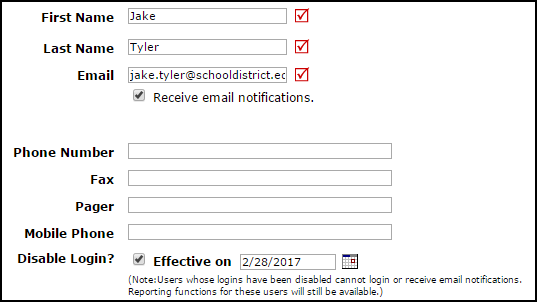
- Click Save/Next Step to save your changes.
- When you return to your list of FSDirect Users, the user you just disabled will have a disabled user icon next to their name for easy reference.
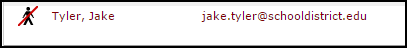
Deleting a User
In order to protect your data integrity, we highly suggest disabling the user instead of deleting. Deleting a user may have a negative impact on your reporting. If you still need to delete the user, you must remove the user from all routing.
- Remove from Routing - The user must not appear in any of the automatic routing rules in your account. Edit any routes associated with the user by selecting an alternate user's name in each route.
- Once you have removed the user from routing, the user can be deleted by clicking the Delete button on the user's information page.
